Odoo 19 has officially arrived, and it's already generating buzz across the ERP world. As the latest evolution of the beloved open-source platform, Odoo 19 delivers a host of exciting upgrades that are redefining how businesses manage operations, collaborate, and grow.
e-Commerce Gets a Stylish Upgrade
Odoo 19 brings a fresh wave of customization to your online storefront:
New Themes & Templates
Design your shop your way with sleek, flexible templates that make branding easier than ever.
Enhanced Integrations
Seamless connections to payment gateways and shipping providers mean faster checkouts and smoother logistics—no more juggling plugins or manual setups.
CRM Meets Survey Magic
Sales and marketing teams, rejoice—Odoo 19 bridges CRM and surveys in a whole new way:
Smarter Lead Generation
Multiple-choice survey responses can now automatically generate leads, complete with enriched customer data and context. It’s like turning feedback into opportunity—instantly.
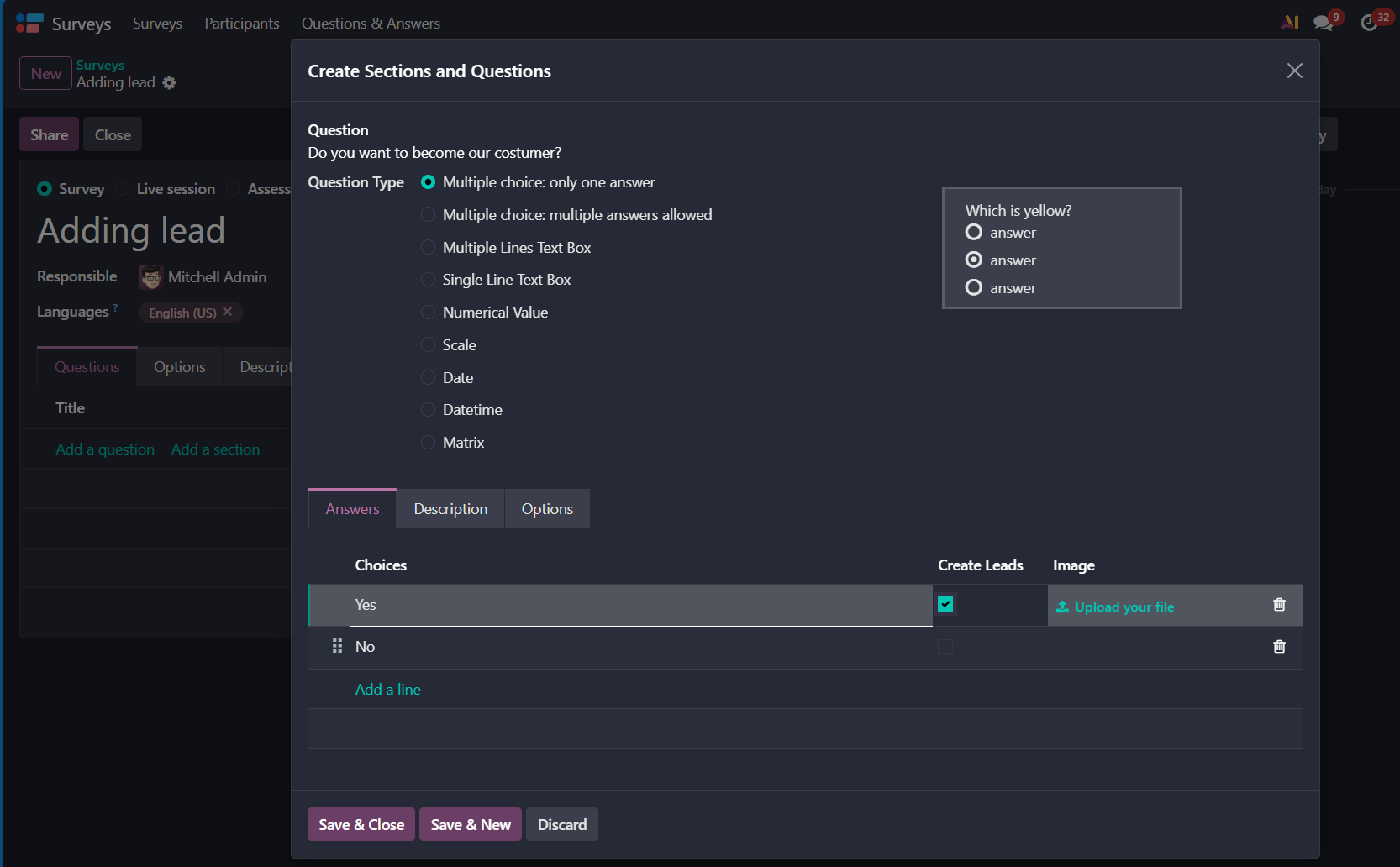
Chatter, Right Where You Need It
The Chatter feature who is now embedded directly beside the Leads Form view, making it easier to track conversations, log notes, and collaborate with teammates—all without switching screens.
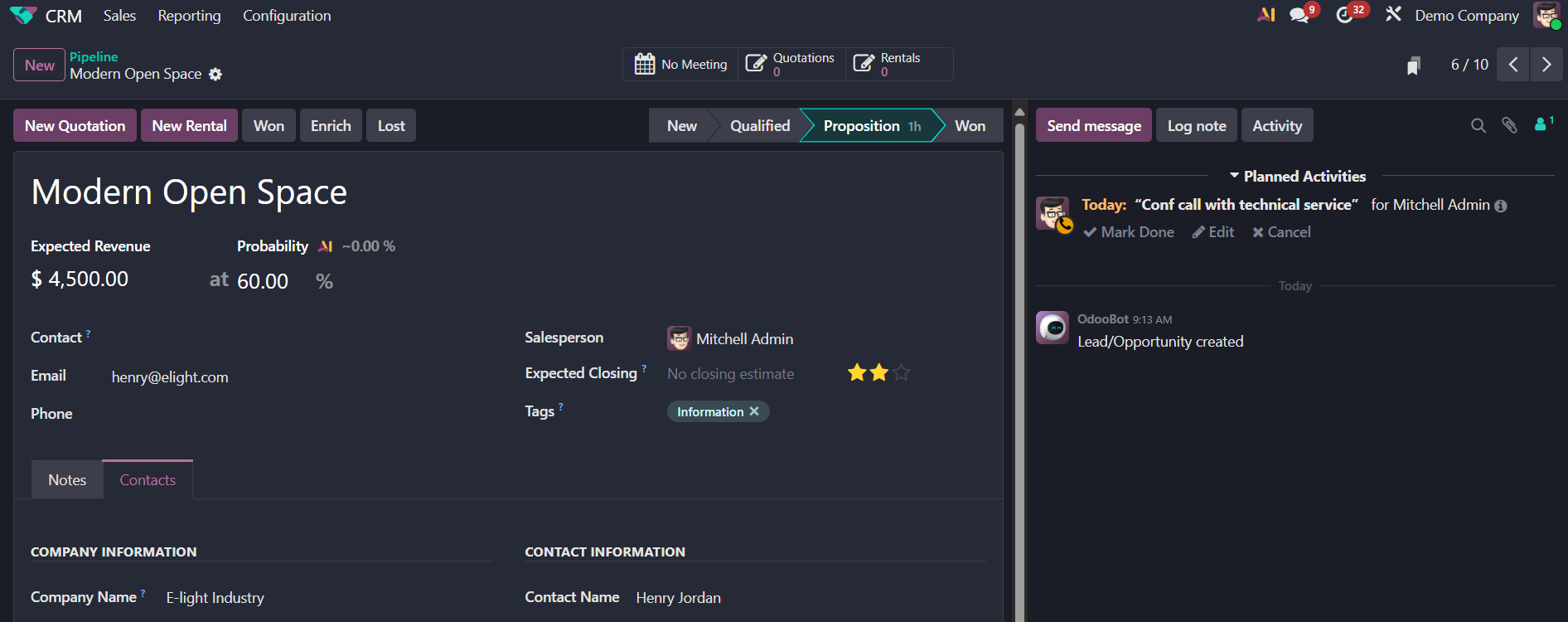
PoS Presets: Service Modes Made Simple
Odoo 19 introduces PoS presets that make managing different service modes a breeze:
Tailored Service Settings
Whether it's dine-in, takeaway, or delivery, each mode can now be configured with its own custom preset. That means unique pricing, tax rules, scheduling logic, and more—all set up in advance and ready to go.
No more manual toggling or last-minute adjustments. Just select the mode, and Odoo manages the rest.
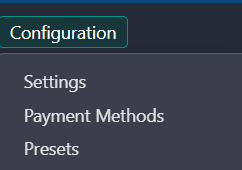
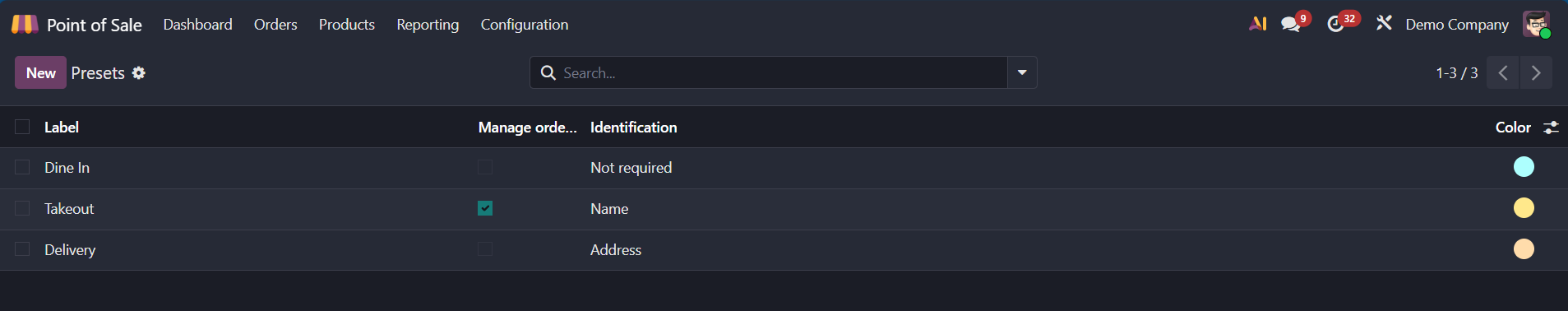
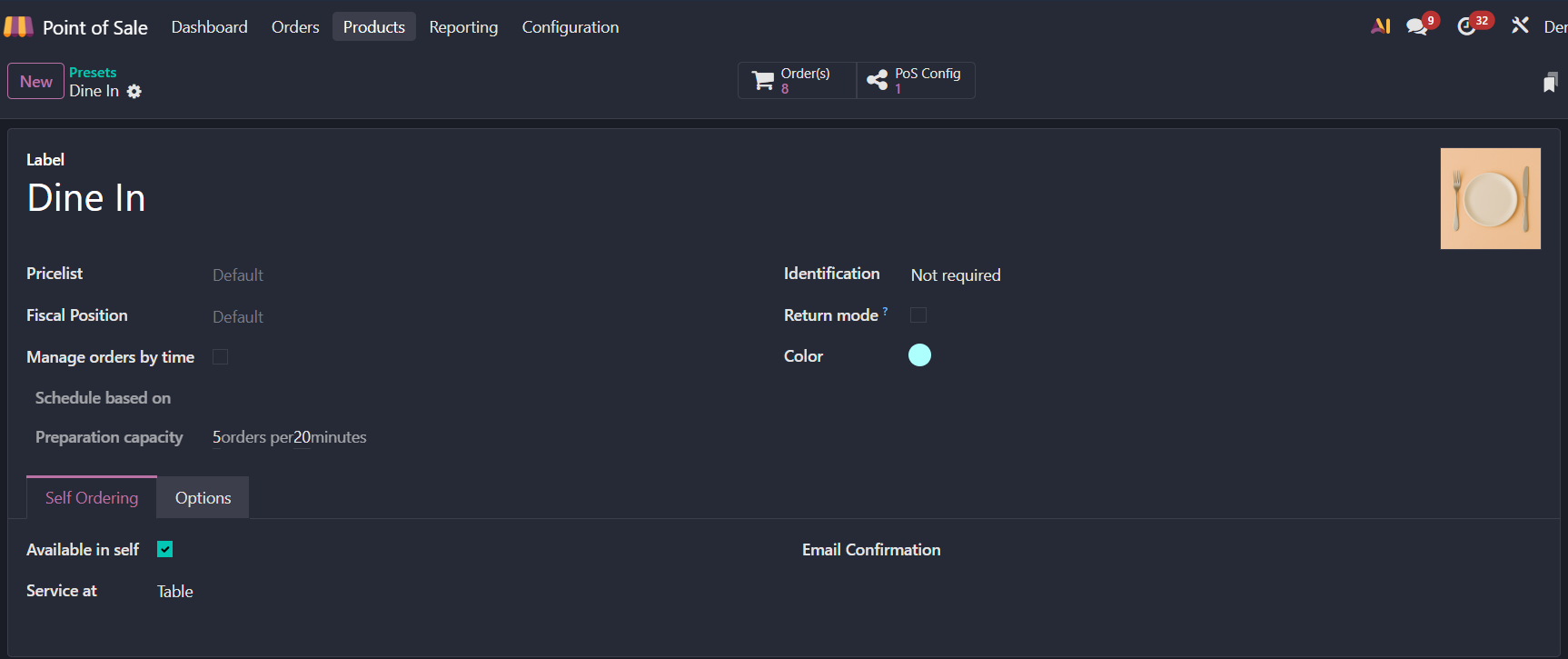
Unified Units & Packaging: One Menu to Rule Them All
Odoo 19 simplifies product management with a sleek new “Units & Packagings” menu:
Streamlined Setup
Say goodbye to juggling separate configurations—this update merges Product Packaging and UoM Categories into a single, unified interface.
Smarter Tracking
With everything in one place, managing barcodes, quantities, and packaging types becomes faster, cleaner, and more intuitive.
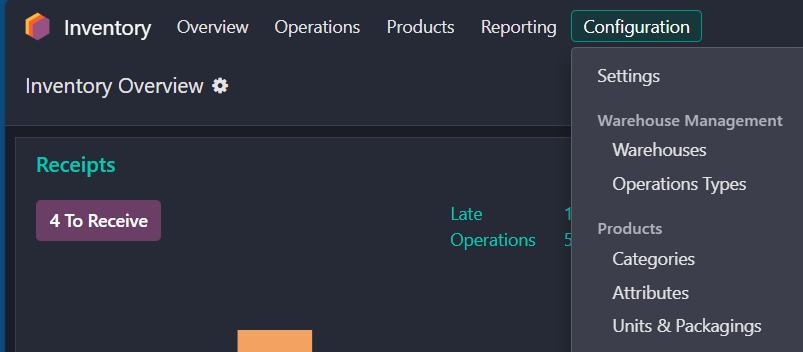
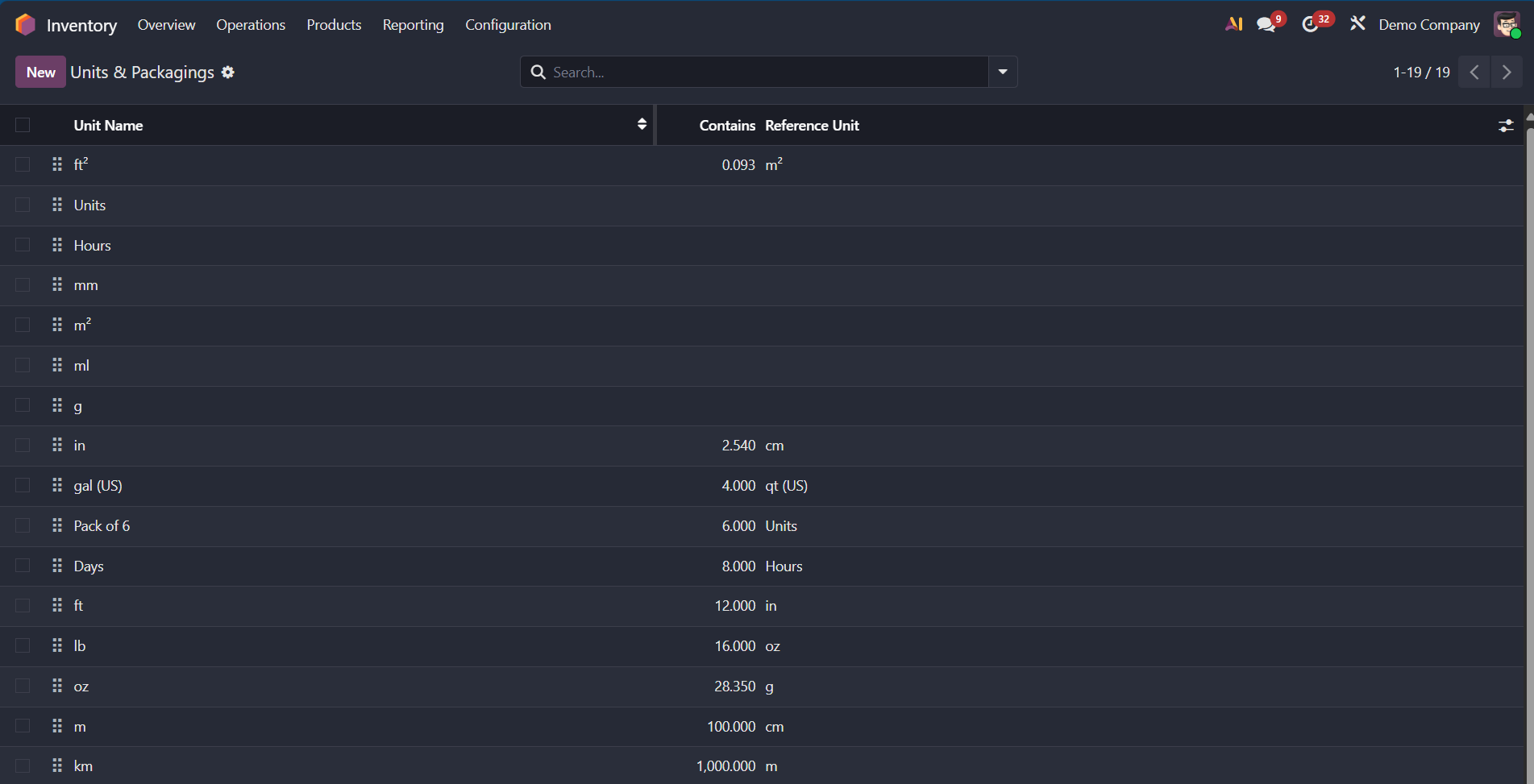
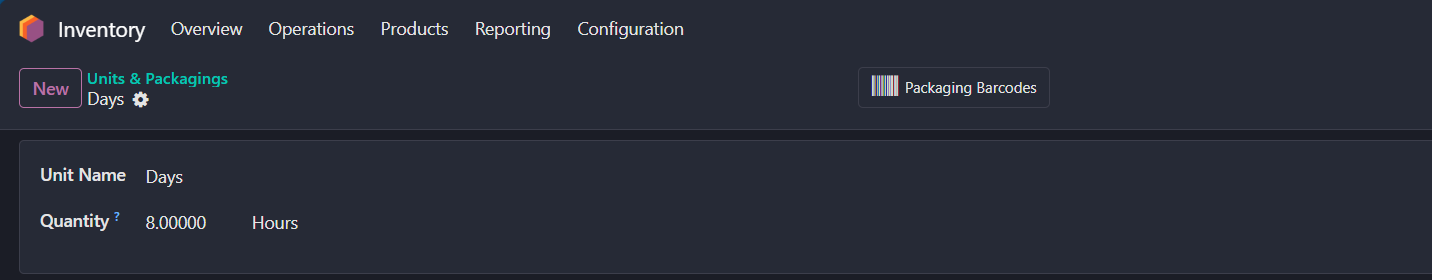
UI & Workflow Enhancements: Designed for Flow
Odoo 19 introduces a series of thoughtful interface upgrades that make working faster, cleaner, and more intuitive:
Collapsible Form Sections
Long forms are now easier to navigate—collapse what you do not need and focus only on the essentials. It is a cleaner workspace with less visual noise.
Bulk Actions in Kanban View
Task-heavy teams rejoice! You can now perform bulk actions directly from Kanban view, saving time and clicks across the board.
Embedded Actions That Remember You
Top-bar buttons now retain your preferences across sessions, so your favorite shortcuts are always right where you left them.
Multitask Like a Pro
Open any screen in a new browser tab without losing your place. Whether you are comparing records or juggling modules, multitasking just got easier.
Security & Access Upgrades: Smarter, Safer, Seamless
Odoo 19 raises the bar for secure access and user convenience with powerful new enhancements:
Automatic Re-authentication with Multi-Factor Support
After periods of inactivity, users are automatically re-authenticated—now with multi-factor authentication (MFA) built in. It’s a friction less way to stay secure without constant logins.
Passkey Login for Portal Users
Customers and partners can now enjoy password-free access using passkeys. It’s fast, secure, and eliminates the hassle of forgotten credentials.
Presence Control: You are in Charge
Odoo 19 introduces personalized presence settings that give users more control over their availability:
Choose Your Status
Whether you are actively working, stepping away, or need uninterrupted focus time, you can now set your status to Online, Away, Offline, or Do Not Disturb—with just a click.
Smarter Notifications
These settings help manage alerts and visibility across teams, so colleagues know when to reach out—and when to give you space.
Dashboard App: Smarter Report Filtering in Odoo 19
Odoo 19 introduces a refined approach to report filtering within the Dashboard app, making data analysis more intuitive and precise:
Redesigned Filtering Logic
The way you filter reports has changed—offering more flexibility and control over how data are displayed and segmented.
Tailored Views, Faster Insights
Whether you are tracking KPIs, financials, or team performance, the new filtering settings help you zero in on what matters most—without the clutter.
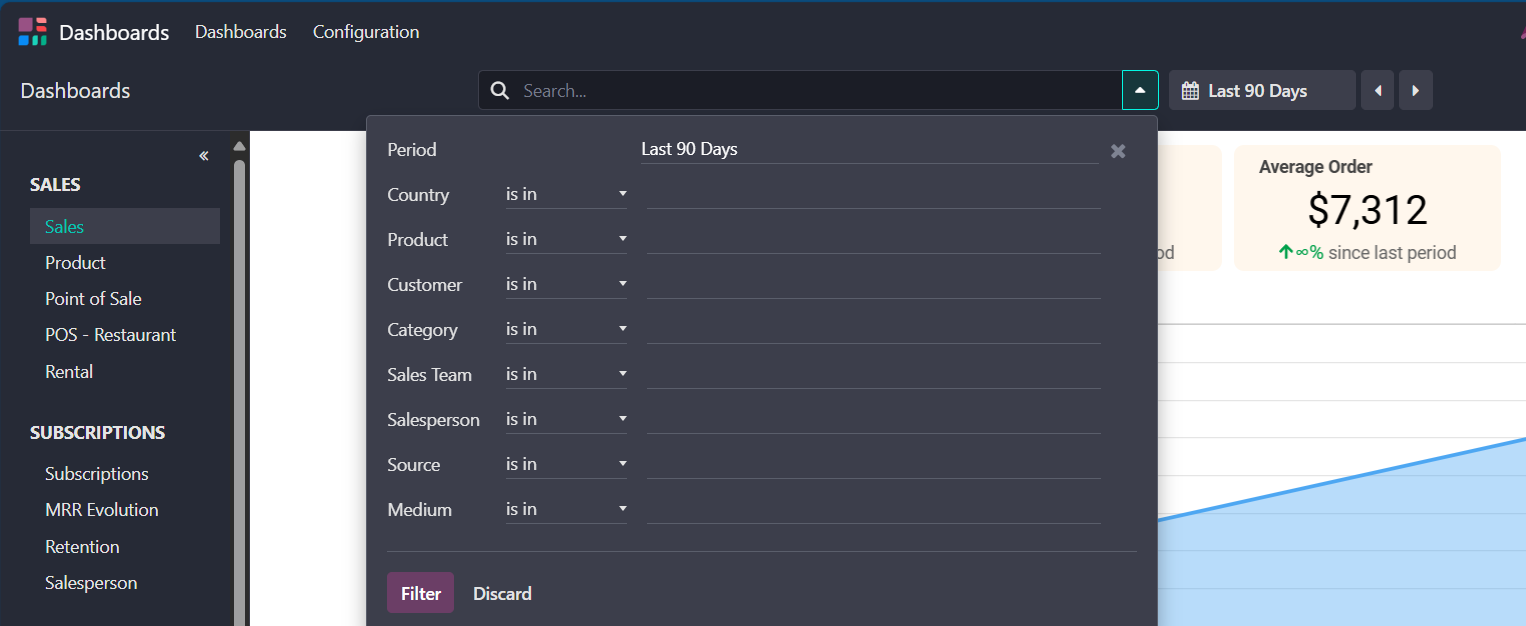
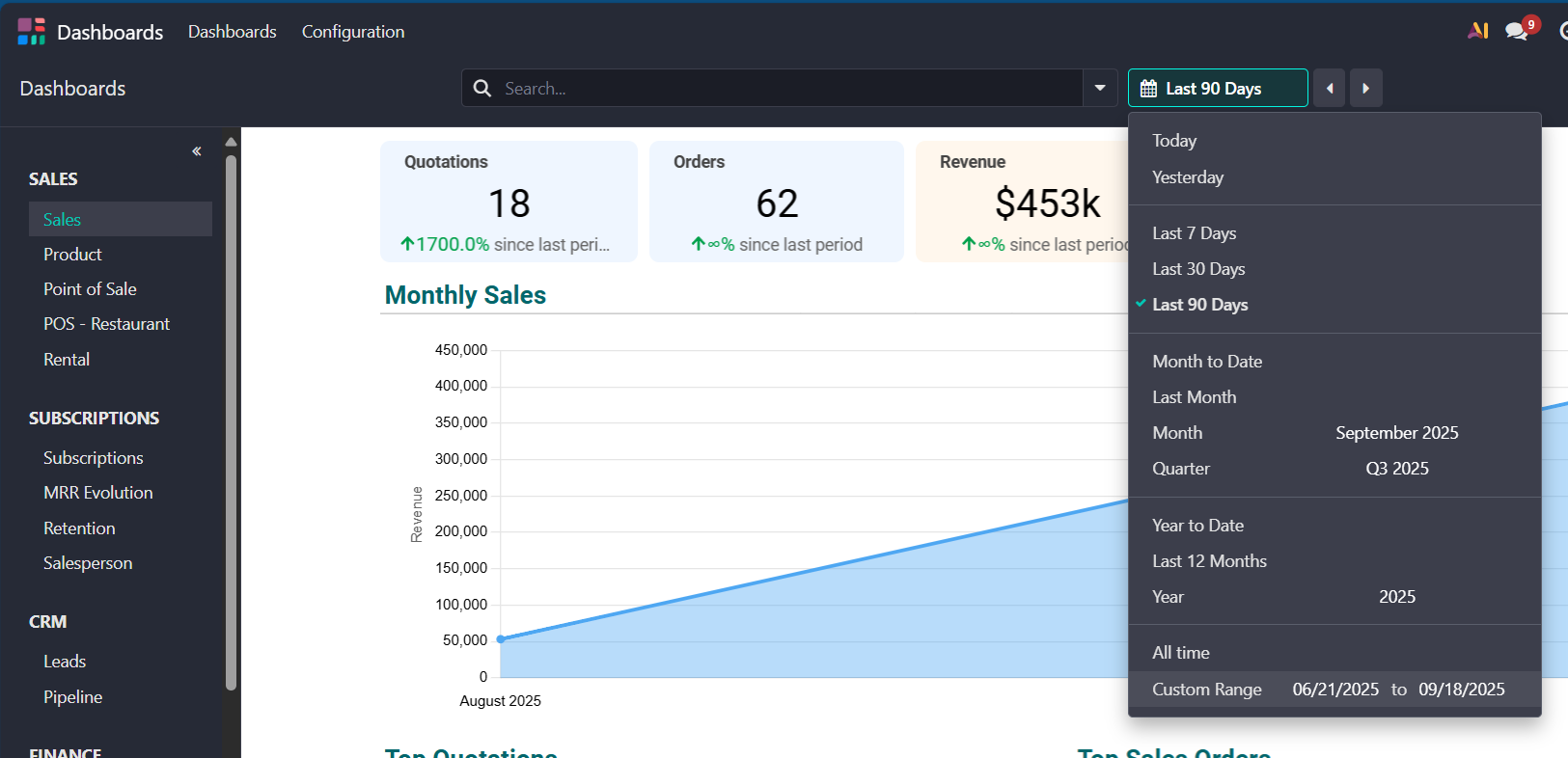
Employees App: Clearer Contracts & Cost Insights in Odoo 19
Odoo 19 brings more transparency and control to HR management with smarter tools in the Employees and Payroll apps:
Contract Overview Made Simple
HR managers can now view and manage employee contracts more efficiently with a redesigned dashboard that centralizes employment types, schedules, and wage structures.
Employer Cost Breakdown
A new field for Yearly Cost (Real) lets you define the total cost of an employee to the company. Once entered, Odoo automatically calculates the Monthly Cost (Real)—giving you instant visibility into budget impact and payroll planning.
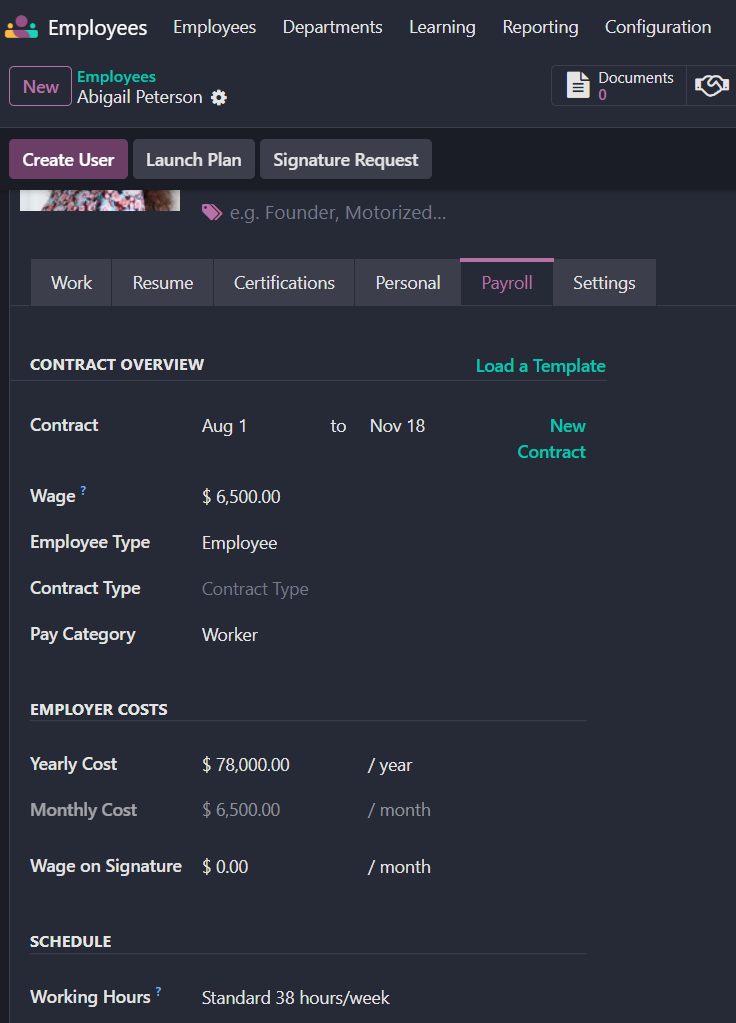
Purchase Settings: Smarter Replenishment with “Replenish on Order”
Odoo 19 refines the Make to Order (MTO) strategy with a more intuitive setup in the Purchase and Inventory modules:
Replenish on Order Checkbox
A dedicated checkbox now makes it easier to activate the Replenish on Order route for products. When enabled, Odoo automatically creates a Request for Quotation (RFQ) or Manufacturing Order (MO) whenever a product who is needed to fulfil a sales order or production demand.
Unified Workflow
This update streamlines the configuration process, combining routing logic with purchasing and manufacturing options—so you can replenish stock only when it's truly needed.
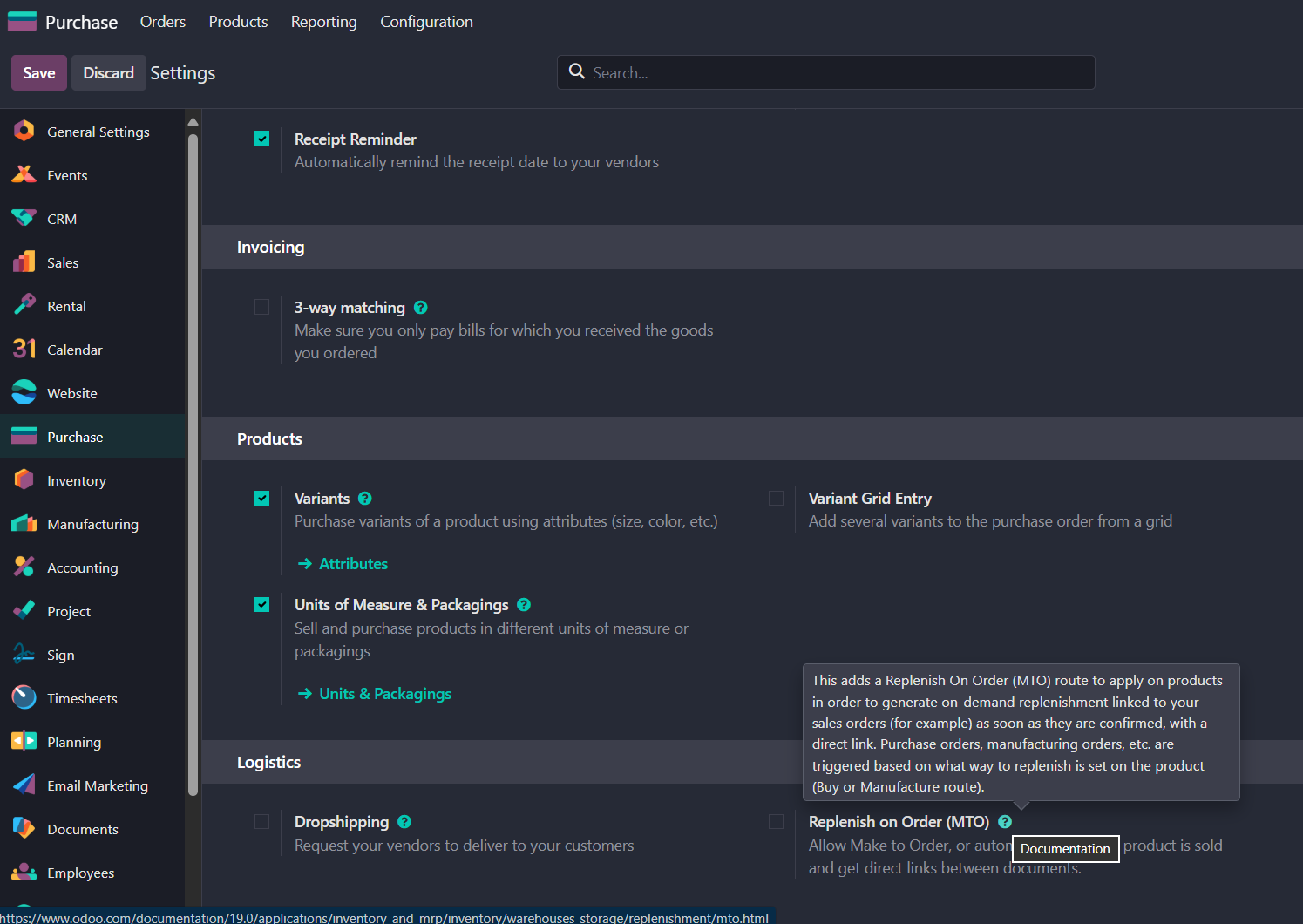
Manufacturing: Real vs. Theoretical Costing Made Easy
Odoo 19 adds more precision to production costing with a new configuration option under Manufacturing → Configuration → Operations:
Choose Your Costing Method
You can now define whether operation costs which are calculated based on Actual values (real-time data from work orders, materials, and labour) or Theoretical values (predefined estimates from your BoM and routing).
Better Cost Visibility
This flexibility allows manufacturers to compare planned vs. actual expenses, helping identify inefficiencies, optimize pricing, and improve forecasting.
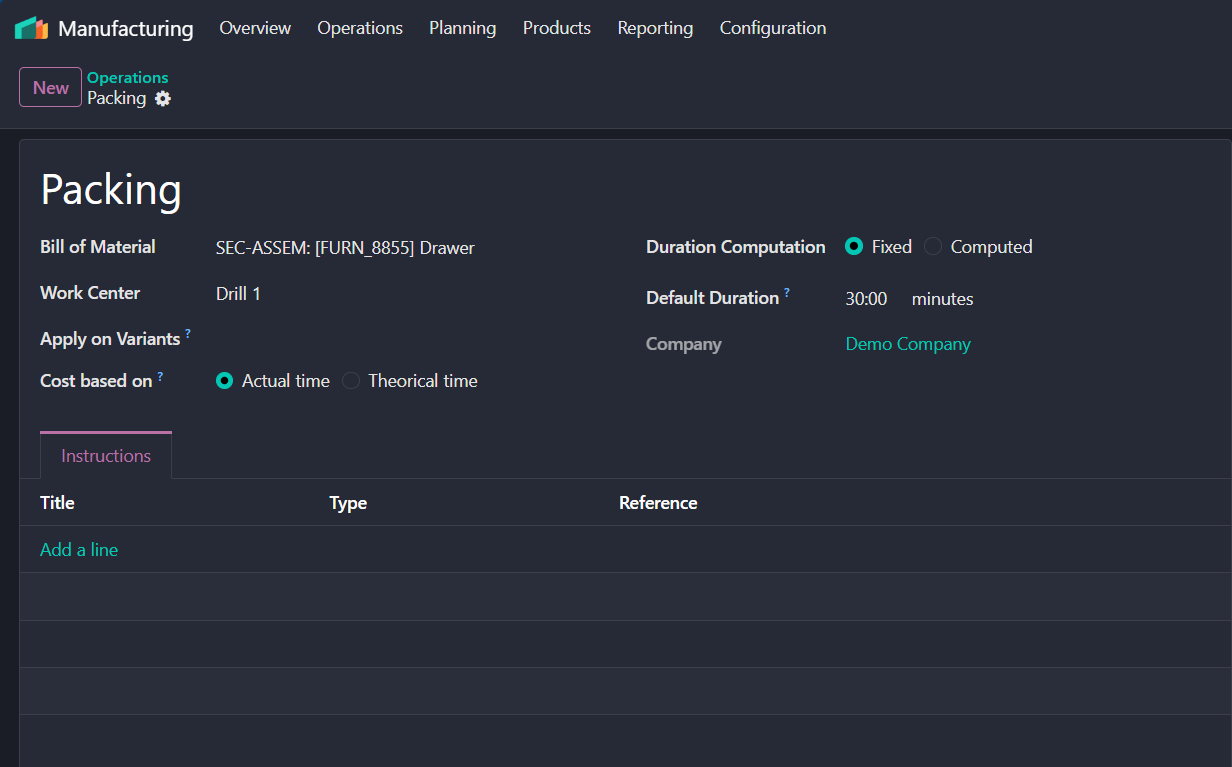
Inventory → Sales Prices: Smarter Pricing at Your Fingertips
Odoo 19 brings more clarity and control to product pricing directly within the Inventory module:
Centralized Sales Price Management
You can now view and adjust Sales Prices right from the Inventory app, making it easier to align stock levels with pricing strategies—no need to jump between modules.
Real-Time Updates
Changes made here reflect instantly across related apps like Sales and e-Commerce, ensuring consistency and reducing pricing errors.
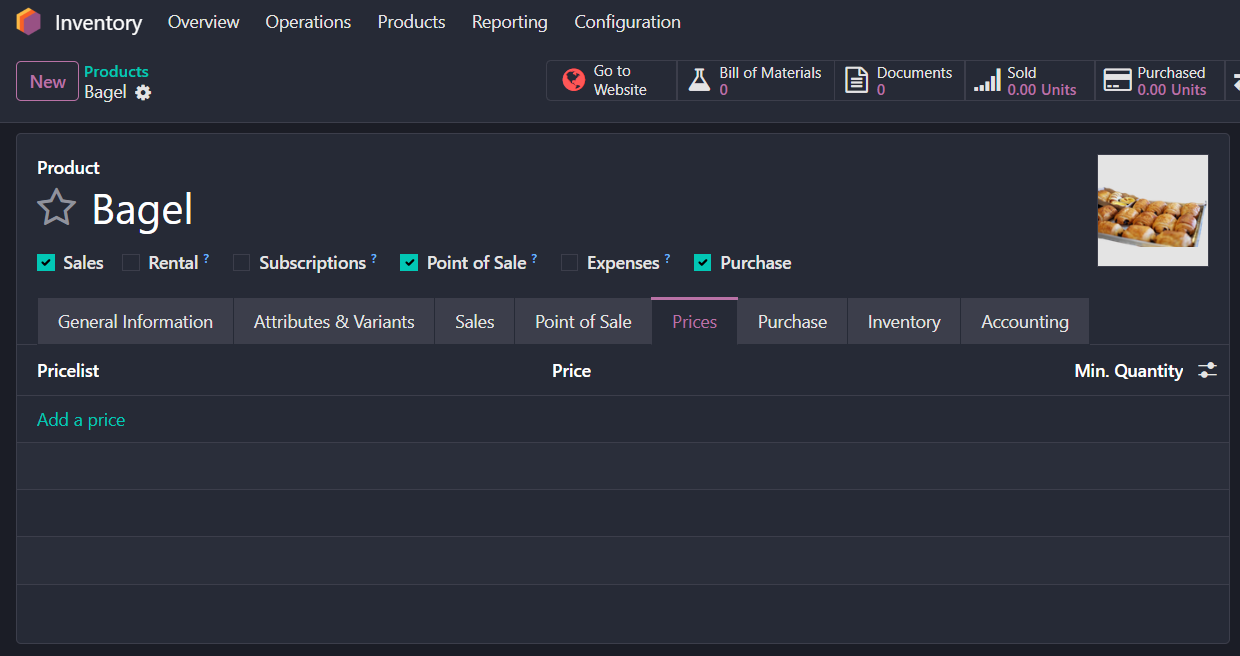
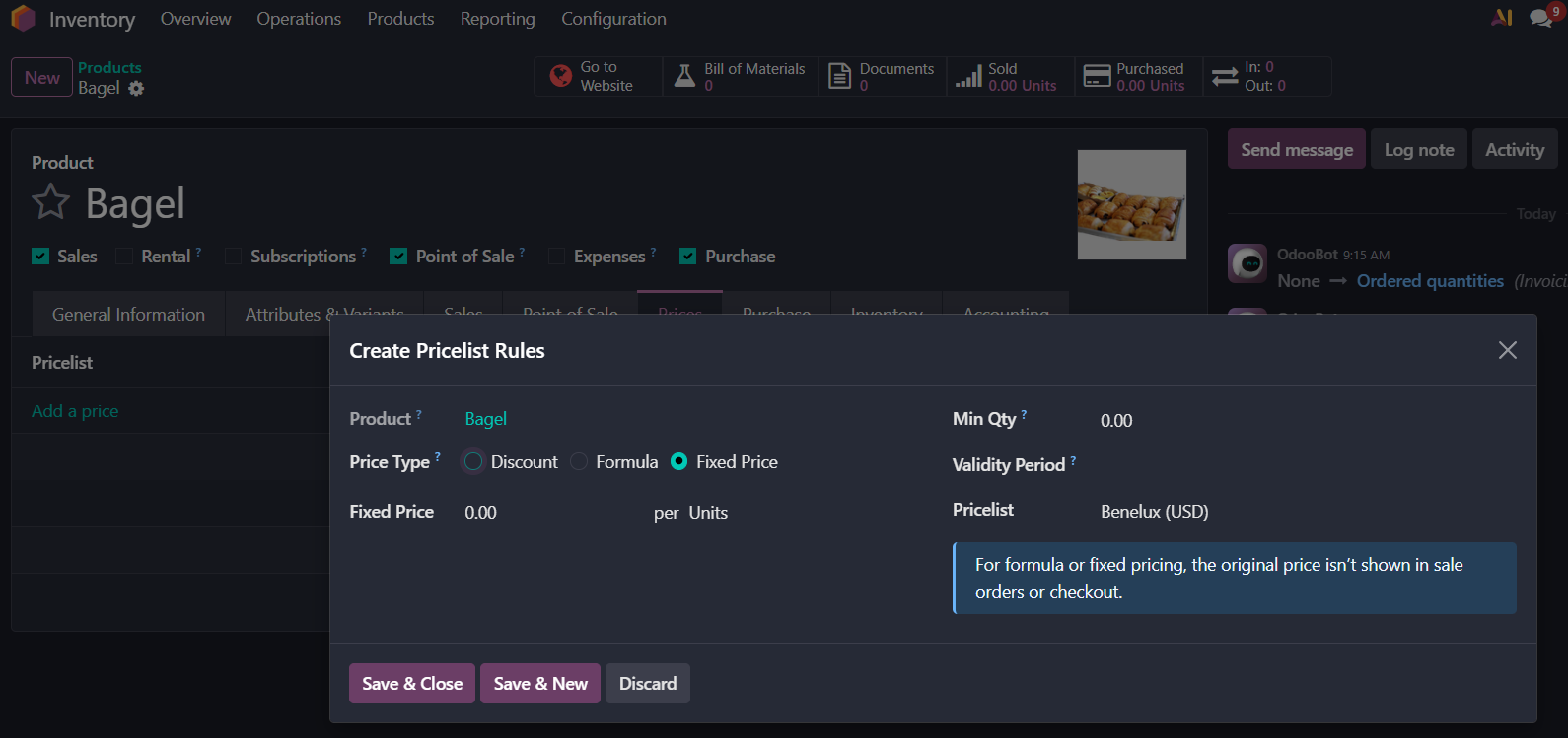
Service Products: Smarter “Create on Order” Logic in Odoo 19
Odoo 19 introduces more intelligent behaviour for service-type products, adapting to the apps you have installed:
Context-Aware “Create on Order”
Depending on which related apps are active—like Field Service, Projects, or Helpdesk—you can now enable Create on Order for services. This means that confirming a sales order can automatically trigger the creation of a task, project, or field service job, based on the service’s configuration.
Seamless App Integration
Odoo dynamically links services to the right operational flow, reducing manual setup and ensuring that service delivery is aligned with your business model.
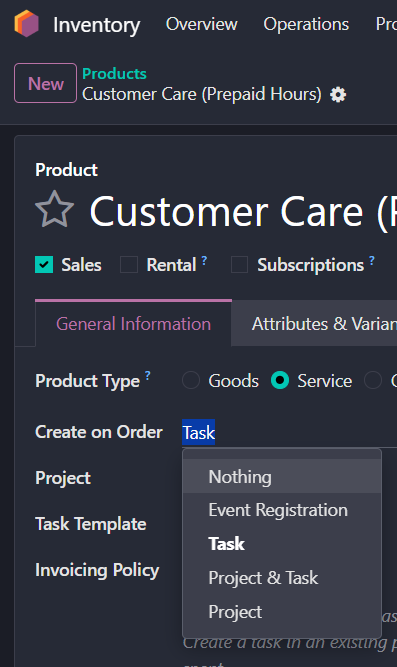
Ask AI: Smarter Report Filtering in Odoo 19
Odoo 19 introduces a game-changing feature in its Dashboard and Reporting tools—say hello to Ask AI:
AI-Powered Filtering
Instead of manually building filters and views, you can now simply type a question like “Show me top-selling products this quarter” and let Odoo’s AI do the heavy lifting. It automatically generates the report with relevant filters, groupings, and display options.
Instant Insights
Whether you're analyzing sales, inventory, or performance metrics, Ask AI turns complex data queries into instant, actionable dashboards—no technical skills required.
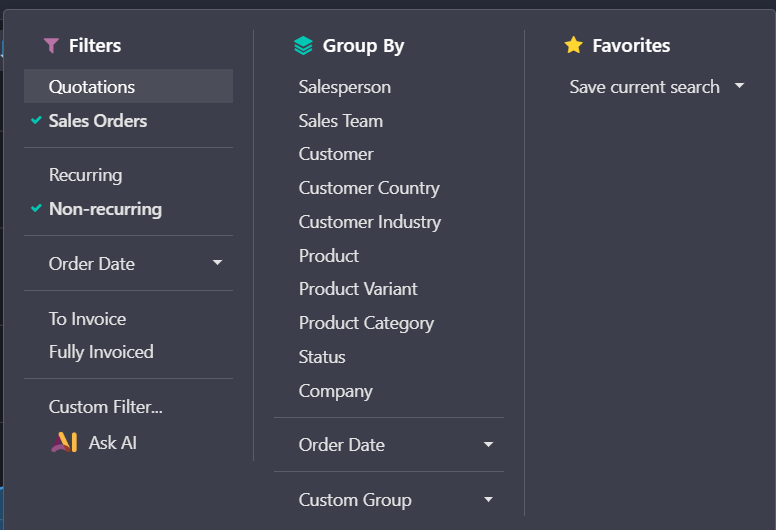
Ready to Upgrade?
Odoo 19 is not just an update - it is a leap forward in usability, intelligence, and business agility. Stay tuned for more deep dives into specific features and tips on how to prepare for the upgrade.
Want help planning your migration or exploring how these features could transform your workflow? Let us dive in together.
Agnese K.